As websites have become more and more integrated into our daily lives, it is essential that they are accessible to everyone.
However, not all websites are created equal when it comes to accessibility. For people with disabilities, it can be a challenge to use websites that are not designed with their needs in mind.
This is where the Americans with Disabilities Act (ADA) comes in. The ADA is a law that prohibits discrimination against people with disabilities, and it also applies to websites.
In this article, we will discuss the accessibility guidelines for websites under the ADA and why they are important.
Introduction to ADA Website Accessibility Guidelines
The ADA was signed into law in 1990, and it prohibits discrimination against people with disabilities in various aspects of life, including employment, transportation, and public accommodations.
In 2010, the Department of Justice (DOJ) released the ADA Standards for Accessible Design, which outlines the technical requirements for accessibility. These standards apply to websites and digital content as well.
Understanding the Importance of Accessibility Guidelines
Accessibility guidelines are essential because they ensure that websites are designed with everyone in mind. If a website is not accessible, it can prevent people with disabilities from accessing information, goods, or services.
This can lead to legal issues, but more importantly, it can prevent people from living their lives to the fullest. Additionally, designing websites with accessibility in mind can also improve the user experience for all users, not just those with disabilities.
Web Accessibility Guidelines
The Web Content Accessibility Guidelines (WCAG) are the industry standard for website accessibility. They were developed by the World Wide Web Consortium (W3C) and are recognized by the DOJ as the standard for accessibility.
The guidelines are broken down into three levels of conformance: A, AA, and AAA. Conformance at level AA is generally considered the minimum standard for compliance with the ADA.
Perceivable
The perceivable guideline requires that all content on a website is presented in a way that can be perceived by all users.
This includes things like providing text alternatives for non-text content (such as images), ensuring that text is readable and understandable, and providing captions for audio and video content.
Operable
The operable guideline requires that all functionality on a website is operable by all users. This includes things like providing keyboard shortcuts, ensuring that there is enough time to read and use content, and ensuring that content does not cause seizures.
Understandable
The understandable guideline requires that all content on a website is understandable by all users. This includes things like using clear and simple language, providing instructions and feedback, and using consistent navigation.
Robust
The robust guideline requires that all content on a website is compatible with assistive technologies. This includes things like using proper coding techniques, providing accessible forms, and ensuring that content is compatible with screen readers.
How to Ensure Your Website is Accessible
There are several steps you can take to ensure that your website is accessible under the ADA:
Conduct an Accessibility Audit
The first step is to conduct an accessibility audit of your website. This involves using automated tools and manual testing to identify accessibility issues. Once you have identified the issues, you can begin to address them.
Use Accessibility-Focused Design Principles
When designing your website, it is important to keep accessibility in mind from the beginning. This includes things like choosing colors with high contrast, using clear and concise language, and ensuring that all functionality is operable by keyboard.
Provide Text Alternatives for Non-Text Content
One of the most important things you can do to improve accessibility is to provide text alternatives for non-text content. This includes things like images, videos, and audio content.
Providing alt text for images and captions for videos and audio content can make a significant difference in ensuring that users with disabilities can access and understand the content on your website.
Ensure Readable and Understandable Content
It is also important to ensure that all text content on your website is readable and understandable. This includes using clear and simple language, avoiding jargon or technical terms, and using a legible font size and style.
Provide Keyboard Accessible Functionality
Another important step is to ensure that all functionality on your website can be accessed using a keyboard. This is especially important for users with mobility impairments who may not be able to use a mouse or other pointing device.
Test with Assistive Technologies
Finally, it is important to test your website with assistive technologies such as screen readers and voice recognition software. This can help you identify any issues with accessibility and ensure that your website is compatible with these technologies.
Conclusion
Accessibility guidelines for websites under the ADA are essential for ensuring that all users, including those with disabilities, can access and use digital content. By following these guidelines, you can improve the user experience for all users and prevent legal issues related to accessibility.
Remember to conduct an accessibility audit, use accessibility-focused design principles, provide text alternatives for non-text content, ensure readable and understandable content, provide keyboard accessible functionality, and test with assistive technologies to ensure your website is accessible to all.
FAQs
- Who is responsible for ensuring website accessibility under the ADA?
- It is the responsibility of the website owner and/or operator to ensure that their website is accessible under the ADA.
- What are the consequences of not complying with ADA accessibility guidelines?
- Non-compliance can lead to legal issues and fines.
- What are some common accessibility issues on websites?
- Common issues include lack of alt text for images, unclear or complex language, and non-keyboard accessible functionality.
- Can website accessibility guidelines change over time?
- Yes, website accessibility guidelines can change as technology evolves and new standards are developed.
- How can I learn more about website accessibility guidelines?
- You can visit the W3C website for more information on the Web Content Accessibility Guidelines and consult with accessibility experts or consultants.

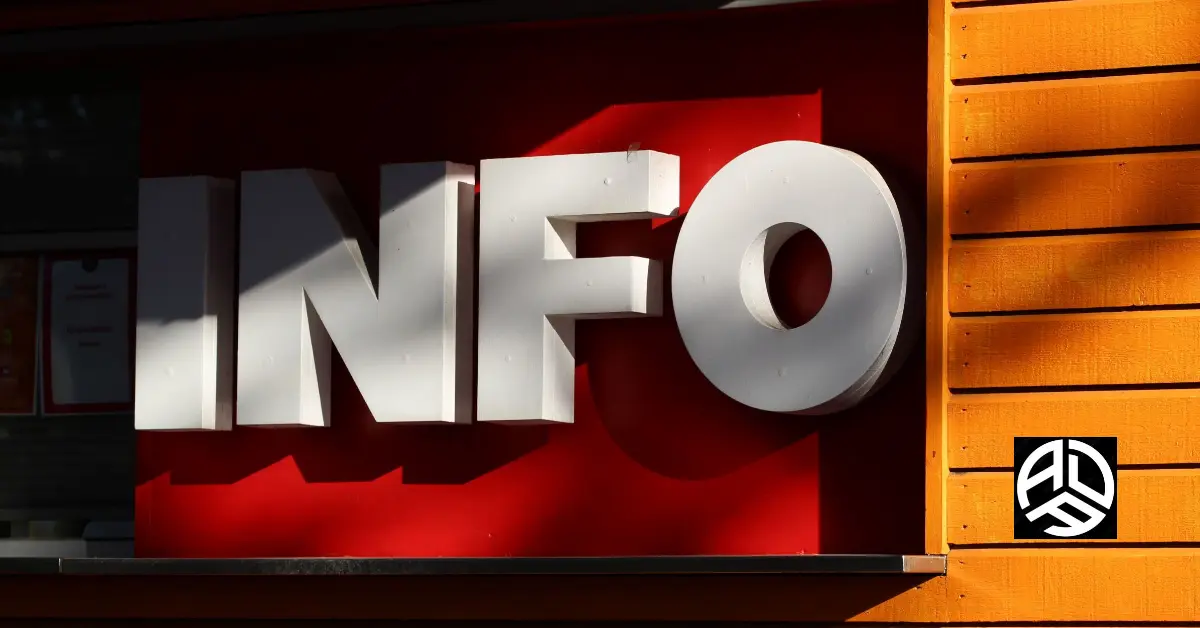


0 Comments