At ADA Smart, we believe that every website should be accessible to everyone, regardless of their abilities. Web accessibility is about making sure that people with disabilities can use the web and have access to the same information and functionality as everyone else. In this article, we’ll share some best practices for making your website more inclusive, so that you can reach a wider audience and improve your SEO rankings.
Understanding Web Accessibility
Web accessibility is all about making sure that people with disabilities can use the web in the same way as everyone else. There are many types of disabilities, including visual, auditory, physical, speech, cognitive, and neurological disabilities, and each one can affect the way that people interact with the web.
Some people may use assistive technologies, such as screen readers, speech recognition software, or alternative input devices, to access the web, while others may rely on keyboard navigation or high-contrast settings to make the content more readable.
Web accessibility is not only important for people with disabilities but also for everyone. For example, captions on videos can benefit people who are watching videos in a noisy environment, and clear and consistent headings can help people to navigate the content more easily.
By following web accessibility guidelines, you can create a better user experience for everyone, and improve your SEO rankings by making your content more discoverable and accessible to a wider audience.
Web Accessibility Guidelines
The Web Content Accessibility Guidelines (WCAG) are a set of international standards for web accessibility, developed by the World Wide Web Consortium (W3C). The guidelines provide a framework for creating accessible web content, with three levels of conformance: A, AA, and AAA.
Each level builds on the previous one, with level AAA being the most rigorous.
The WCAG guidelines cover a wide range of topics, including:
- Perceivable: Making sure that the content can be perceived by all users, including those with visual or auditory disabilities.
- Operable: Making sure that the interface is operable by all users, including those with physical disabilities.
- Understandable: Making sure that the content is easy to understand and use, regardless of the user’s cognitive abilities.
- Robust: Making sure that the content is compatible with a wide range of assistive technologies and devices.
Best Practices for Web Accessibility
Here are some best practices for making your website more accessible:
Use Alt Text for Images
Alt text is a brief description of an image that is used by screen readers to describe the image to users who cannot see it. Make sure to include descriptive alt text for all images on your website, and avoid using text like “image” or “photo.” Instead, provide a brief description of the image that conveys its meaning and purpose.
Example:

Use Descriptive Headings
Headings provide structure and hierarchy to your content, making it easier to navigate for all users. Use descriptive headings that accurately describe the content of the section, and use them in a logical order, starting with H1 for the main title and following with H2, H3, and so on, for subheadings.
Example:
# Main Heading (H1)
## Subheading (H2)
### Sub-Subheading (H3)
Provide Captions and Transcripts for Videos
Captions and transcripts make video content accessible to people who are deaf or hard of hearing, and also benefit users who are watching videos in noisy environments or who have difficulty understanding spoken language. Make sure to provide captions or transcripts for all videos on your website.
Use Accessible Color Contrast
Accessible color contrast is essential for people with visual impairments or color blindness, as well as for anyone using a low-contrast display or viewing content in a bright environment. Make sure to use colors with sufficient contrast and avoid using color alone to convey important information.
Provide Descriptive Link Text
Link text should be descriptive and meaningful, providing users with an accurate idea of the content they will find if they click the link. Avoid using generic link text like “click here” or “read more,” and instead use descriptive link text that accurately conveys the destination of the link.
Example:
<a href=”URL”>Descriptive link text</a>
Make Forms Accessible
Forms should be designed with accessibility in mind, providing clear labels and instructions, and allowing for easy keyboard navigation. Make sure to use form elements that are compatible with assistive technologies and avoid using complex layouts or unnecessary animations.
Test for Accessibility
Testing for accessibility is an important part of the web design process. There are many tools available for testing the accessibility of your website, including automated tools and manual testing. Make sure to test your website for accessibility on a regular basis and address any issues that are found.
Conclusion
Web accessibility is an essential part of creating an inclusive and user-friendly website. By following the best practices outlined in this article, you can ensure that your website is accessible to everyone, regardless of their abilities. Not only will this improve the user experience for your visitors, but it will also improve your SEO rankings and help you reach a wider audience.
Remember to test your website for accessibility regularly and make any necessary changes to ensure that your website is as accessible as possible.


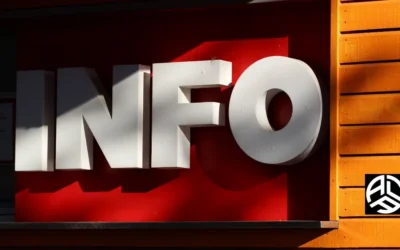

0 Comments